We know the demand for a continuous stream of fresh content on your social media platforms can be overwhelming for you. This is precisely where repurpose content for social media comes in, offering a strategic approach to maximize the utility of your existing content.
By repurposing content, you can expand your reach and enhance audience engagement across various social media platforms while conserving time and valuable resources.
Astonishingly, a Hubspot report reveals that 17% of social media marketers recycle the same content across all their platforms.
If you’re grappling with how to repurpose content for social media, worry not. This beginner’s guide is here to provide you with a comprehensive understanding of it.
We’ll also delve into what it entails, why it holds such significance, how to execute it precisely, and the invaluable tools that can simplify this process.
So, let’s dive into it!
What is Content Repurposing?
Content repurposing is the process of transforming your existing content into different formats and adapting it for different platforms.
For example, you can turn a blog post into a video, an infographic, or a series of social media posts.
To know more about it in depth and its benefits, you can check out this article:
The Most Practical and In-depth Content Repurpose Guide
Why Should You Repurpose Content for Social Media?
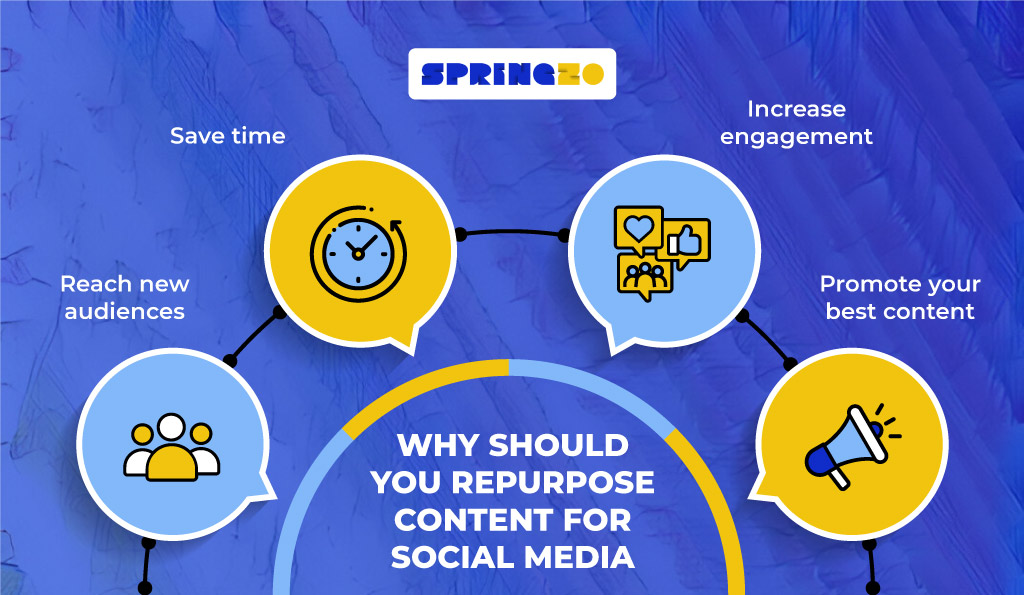
There are many benefits of knowing how to repurpose content for social media, such as:
1. Reach new audiences
You can expand your reach to new demographics and markets by tailoring your content for different platforms.
For instance, you can reach younger audiences on Instagram, TikTok, or professionals on LinkedIn.
2. Save time
Repurposing content is faster than creating original content from scratch every time. You can leverage your existing assets and reuse them in multiple ways.
3. Increase engagement
You can keep your audience interested and engaged by presenting your content in new formats. You can also cater to different learning styles and preferences by offering visual, audio, or text-based content.
4. Promote your best content
By repurposing your top-performing assets, you can consistently reinforce your brand message and core values.
How to Repurpose Content for Social Media?
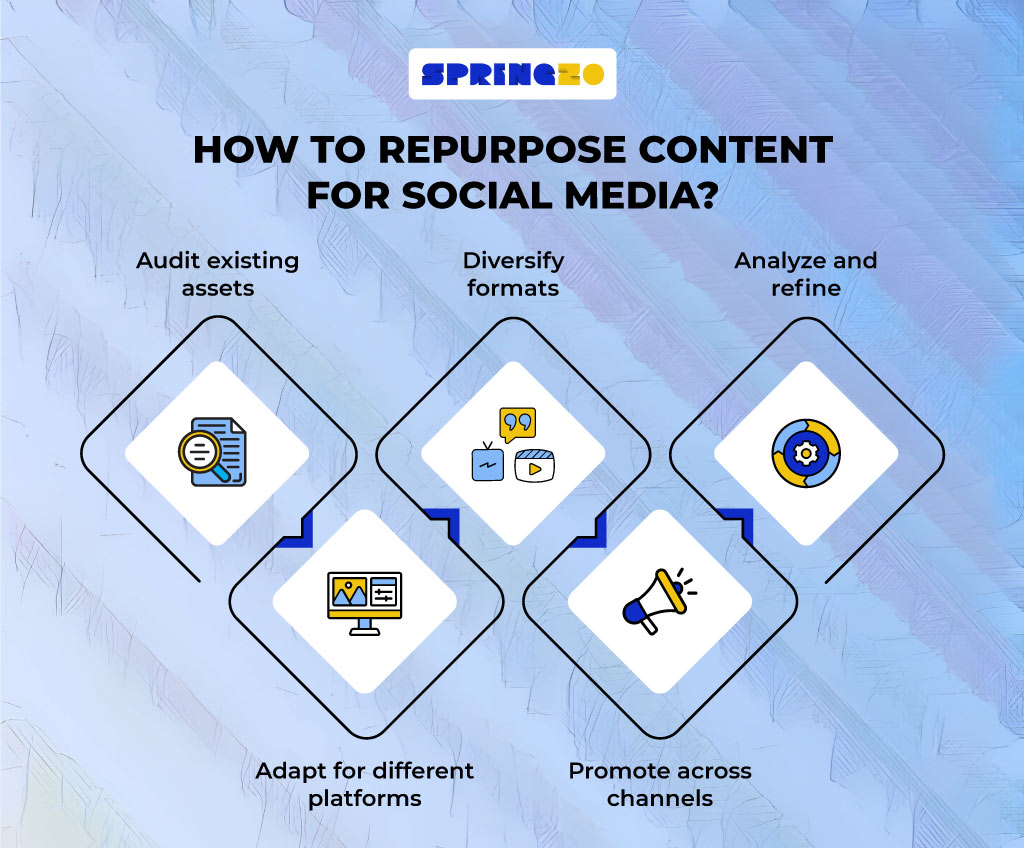
Repurposing content for social media can be a game-changer for your online presence. Here’s a guide on how to accomplish it effectively:
1. Audit existing assets
Start by taking a close look at your current content inventory. Identify pieces that have performed well on one platform and have the potential for repurposing on another.
For example, you can repurpose a blog post that got a lot of views on your website into a video for your YouTube channel.
Look at metrics like shares, engagement, leads, or conversions to determine which content resonated most with your audience.
2. Adapt for different platforms
Tailor your content for optimal consumption on each platform. Consider each platform’s audience, tone, length, format, and style.
For example, X (formerly Twitter) posts should be short and scannable, while Facebook posts can be longer and more conversational.
3. Diversify formats
Don’t limit yourself to one content format. Consider transforming your content into various formats to appeal to different learning styles and preferences.
For instance, turn your written content into videos, infographics, podcasts, or slideshows, and vice versa. Vary the formats to attract different types of learners and consumers.
4. Promote across channels
To get the most out of your repurposed content, ensure it reaches your entire social media audience. Share it across all your social profiles, and don’t forget to integrate social sharing buttons on your website or blog.
This encourages your website visitors to easily share your content with their networks, increasing its reach even further.
5. Analyze and refine
To continuously improve your strategy, use analytics tools (We have listed some tools for you to use). Monitor the performance of your repurposed content across different platforms and formats.
Identify which repurposed content resonates most with your audience, and double down on what works.
Additionally, be prepared to make necessary adjustments based on your findings to ensure your content continues to perform at its best.
How to Convert Content Formats for Social Media?

As we navigate how to repurpose content for social media, one of the most effective ways is to convert it into different formats. Here are some examples:
1. Blog post to social posts
Transforming a blog post into social media posts involves condensing the main ideas and key takeaways into bite-sized, attention-grabbing content.
Break up your blog post into shorter excerpts and add strong visuals. You can use quotes, statistics, questions, or tips to create engaging social posts like text posts, images, carousel posts, videos, etc. You can also link back to the full blog post for more information.
2. Webinar to video
Converting a webinar into a video teaser allows you to capture the most engaging segments of your webinar and create content that entices viewers to learn more. Revisit your webinar recording and identify the most informative, engaging, or insightful segments. These will become the highlights of your video teaser.
Edit the selected segments to create a concise, attention-grabbing video teaser. Ensure the teaser provides a clear and compelling message about the value of the webinar. Then, you can provide a CTA (Call-To-Action) to entice your audience to watch the full webinar or sign up for the next one.
3. White paper to the infographic
Transforming a white paper into an infographic makes complex information more digestible and visually appealing. Identify the most critical data points, statistics, and key takeaways from the white paper that you want to highlight in the infographic.
Design a visually engaging infographic that presents the selected information in a clear, easy-to-understand manner. Use charts, graphs, icons, and visuals to enhance comprehension. Ensure that the infographic aligns with your brand’s visual style and uses colors, fonts, and imagery consistent with your brand guidelines.
4. Video interview to podcast
Repurposing a video interview into a podcast episode leverages the audio content and reaches an audience that prefers audio consumption. Extract the audio from the video interview.
You can use video editing software (Listed below) or dedicated audio extraction tools. Edit the audio to remove any background noise, pauses, or irrelevant sections. Enhance the audio quality as needed.
Record or add an introductory and closing segment to the podcast episode. This segment should introduce the podcast, provide context about the interview, and encourage listeners to explore further. You can also transcribe the podcast and turn it into a blog post.
How to Tailor Your Content for Maximum Engagement on Each Platform?
To tailor your content for maximum engagement on each platform, you need to consider these factors:
1. X (formerly Twitter)
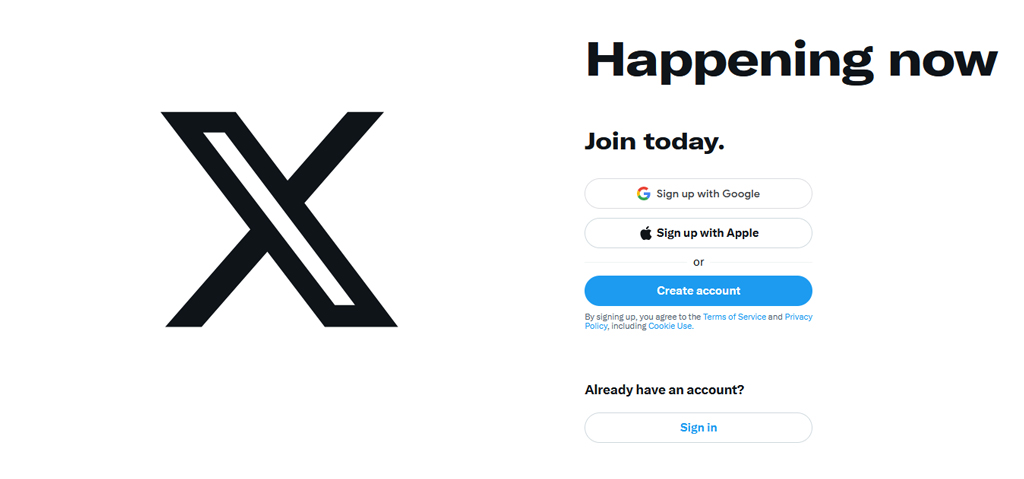
X (formerly Twitter) is all about brevity and rapid consumption. To engage your audience effectively on this platform, create short, scannable posts incorporating visuals and text. X’s (formerly Twitter) character limit encourages conciseness, so aim for clarity and impact in a limited space.
Enhance your tweets with eye-catching visuals like images, GIFs, or short videos. Also, don’t forget to include relevant hashtags to increase the discoverability of your tweets and reach a broader audience interested in the topic.
2. Facebook
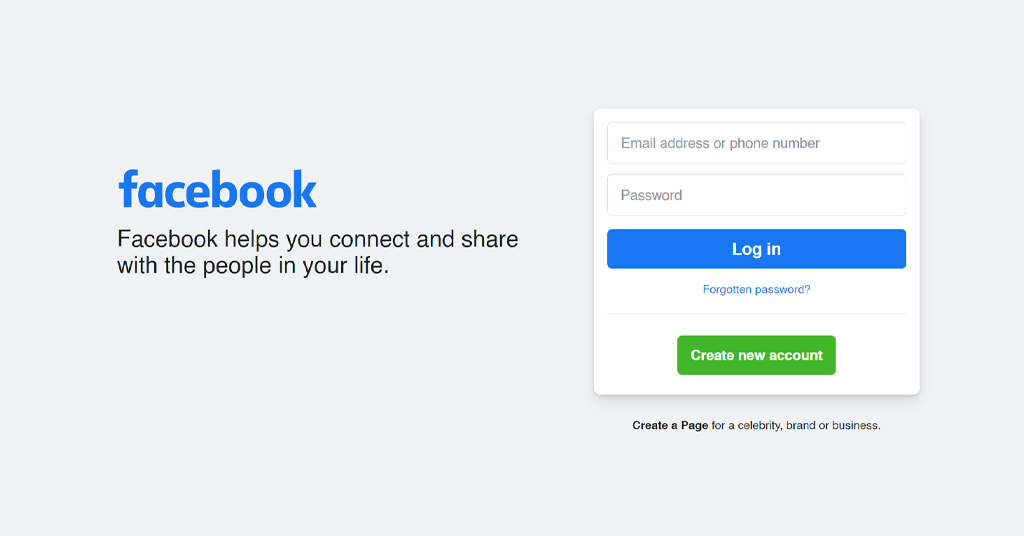
Facebook provides more room for in-depth content and encourages engagement through various formats. Unlike X (formerly Twitter), you can use more extensive text in your Facebook posts. Take advantage of this by providing more context, storytelling, and in-depth information.
Moreover, Facebook’s algorithm favors video content, so consider creating engaging videos that resonate with your audience and encourage shares and comments. You can also use high-quality images and graphics to complement your posts.
3. Instagram
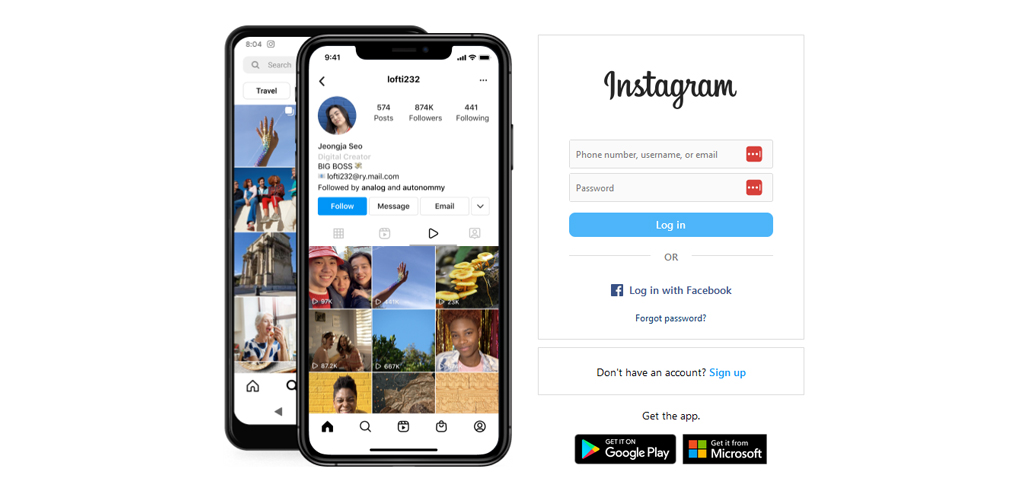
Instagram is primarily a visual platform that thrives on visual media, aesthetics and storytelling. Share high-quality, captivating images, compelling videos and graphics that align with your brand’s style and aesthetics to maximise engagement.
Instagram’s Reels could be ideal for delivering short-form, unorthodox and value-added content to younger audiences, especially Gen Z customers.
Keep your captions succinct but meaningful. Create a brief story, ask questions, or provide context to the image. Also, Instagram users actively search for content through hashtags, so do not forget to include relevant and trending hashtags to expand your reach and discoverability.
4. LinkedIn
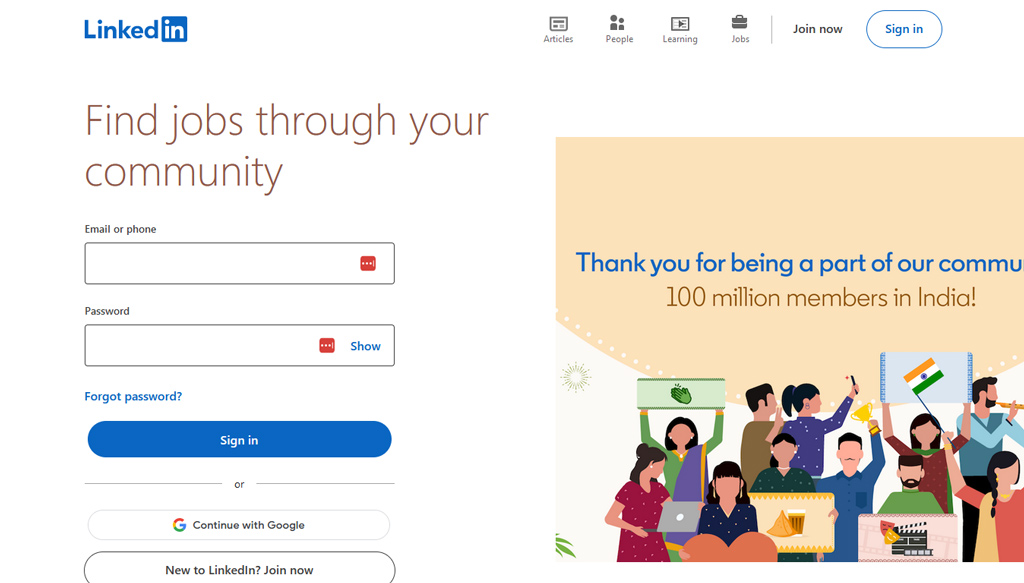
LinkedIn is a professional networking platform, and the content should maintain a professional tone while providing valuable insights. Hence, craft your posts with a professional and informative tone. Share industry insights, thought leadership, and valuable tips related to your field.
Use LinkedIn to tease long-form content like blog posts, articles, or reports. Provide a summary or key points and include a link to the full content.
While text is essential on LinkedIn, you can still use visuals like infographics, carousels, videos and images to complement your posts and make them more visually appealing.
Note:
The platforms mentioned above are just a few examples of where you can engage your audience. Depending on your target audience and where they gather online, consider other social channels such as YouTube for short and long-form video content, Pinterest if your business relies on visual content, and more.
What are the Tools You Need to Repurpose Content for Social Media?
Efficient and effective repurposing of content for social media requires the assistance of various tools. Here are some popular tools to kickstart your content repurposing journey:
Analysis Tools
1. Buzzsumo
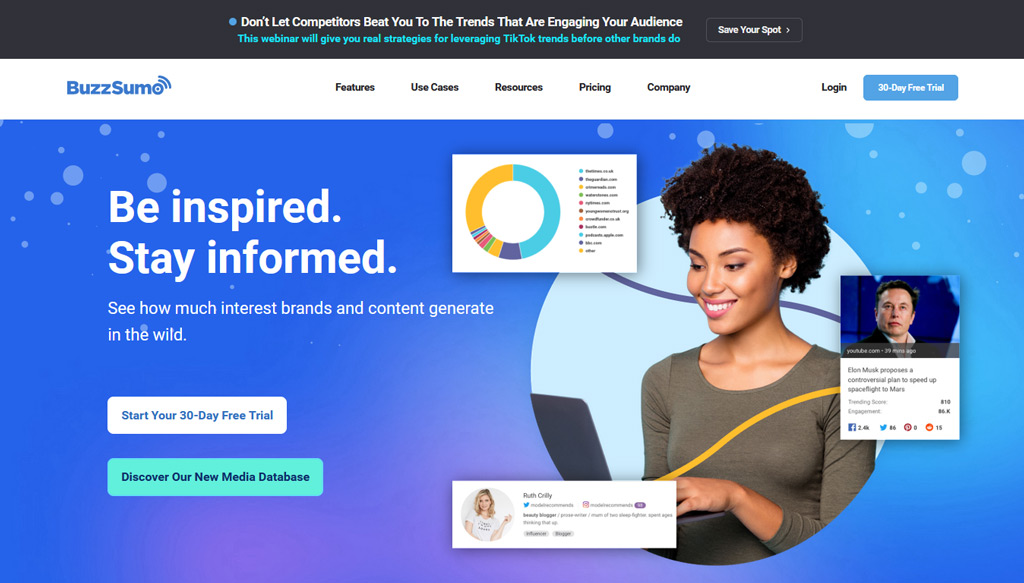
This helps you analyze the popularity and engagement of your content and identify top content ripe for repurposing. You can use it to discover your niche’s most shared and liked content, find trending topics and keywords, and spy on your competitors’ strategies.
2. Sprout Social
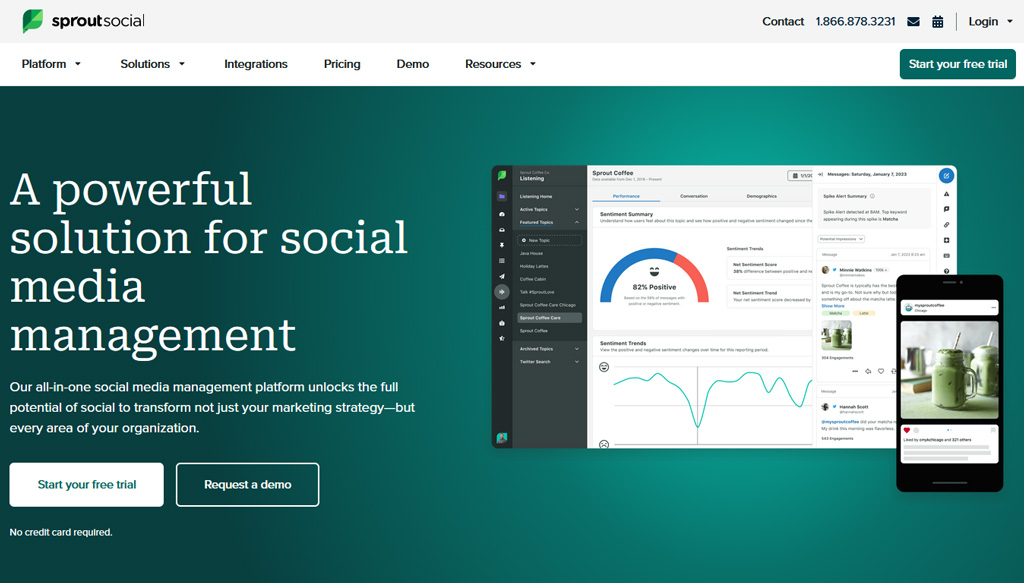
Sprout Social is another comprehensive social media management and analytics platform. It provides in-depth analytics on social media performance, including engagement, reach, and audience demographics.
3. SEMrush
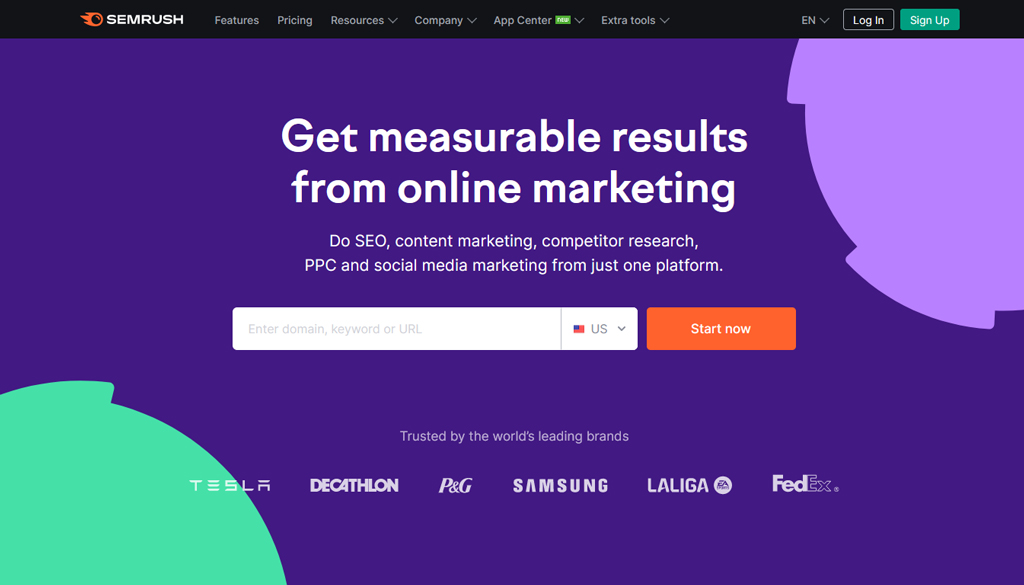
This tool provides insights into your Facebook, Instagram, and LinkedIn metrics, offering valuable data on post-performance, audience, brand mentions, and engagement through Social Analytics reports. It provides data on keyword rankings, backlinks, and social media engagement.
Creation Tools
1. Headliner
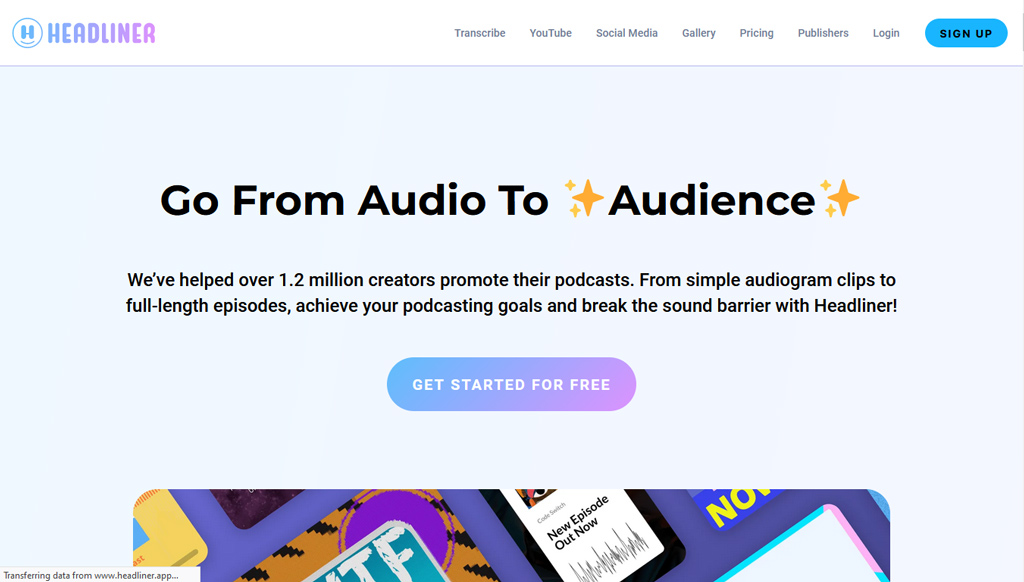
This tool helps you convert your written content into video scripts or audio clips. You can use it to create engaging videos or podcasts from your blog posts, articles, or transcripts. You can also add captions, images, animations, or music to your videos or audio clips.
2. Canva
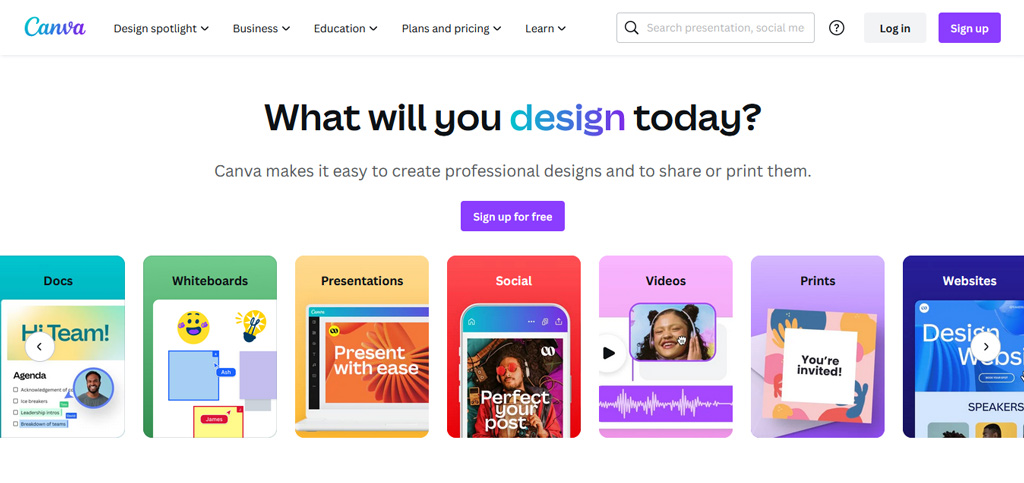
This tool will help you easily create fresh graphics and visuals for different platforms and formats. You can use it to design stunning infographics, flyers, posters, logos, banners, etc. from your existing content. You can also choose from thousands of templates, icons, fonts, and colors to customize your graphics and visuals.
3. InVideo
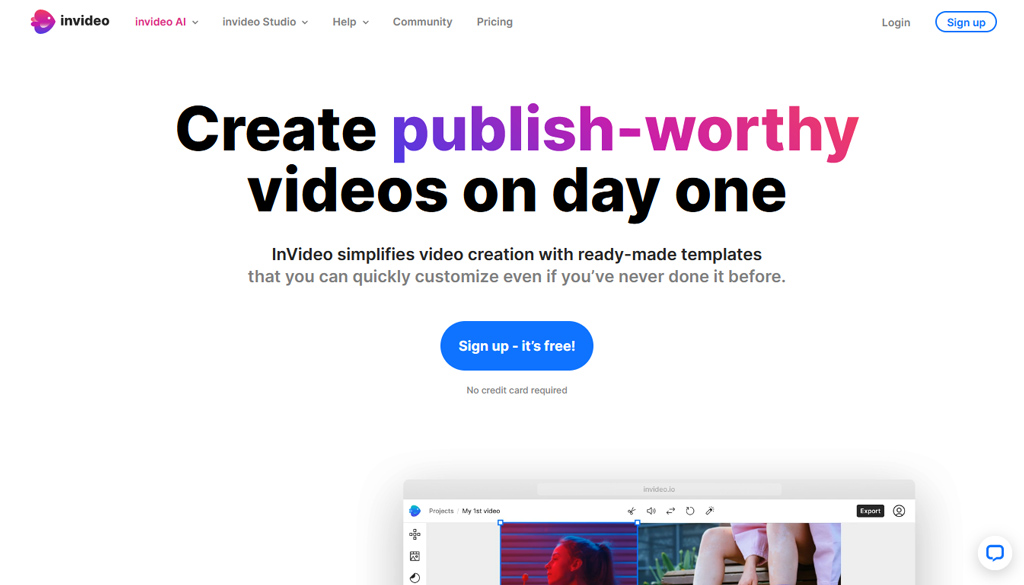
This video editing software lets you easily edit your videos and add effects, transitions, text, etc. You can use it to trim, crop, rotate, or resize your videos, add filters, stickers, or music to your videos, or add voice-overs or subtitles. You can also choose from hundreds of templates or create your own from scratch.
Publishing and Scheduling Tools
1. Buffer
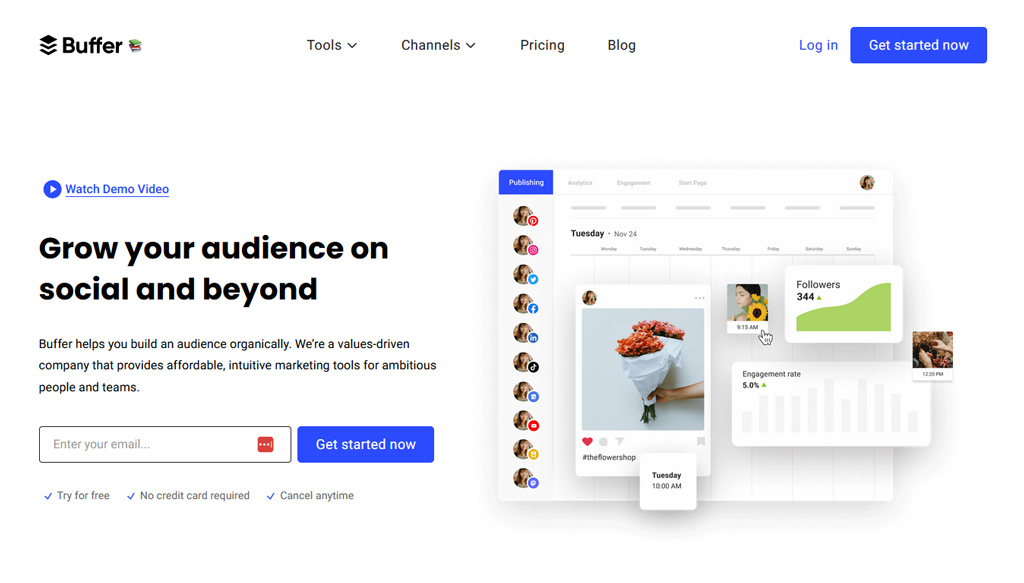
This helps you to schedule and publish your repurposed content across social media platforms. You can use it to plan your content calendar, optimize posting times, and manage multiple accounts.
2. Hootsuite
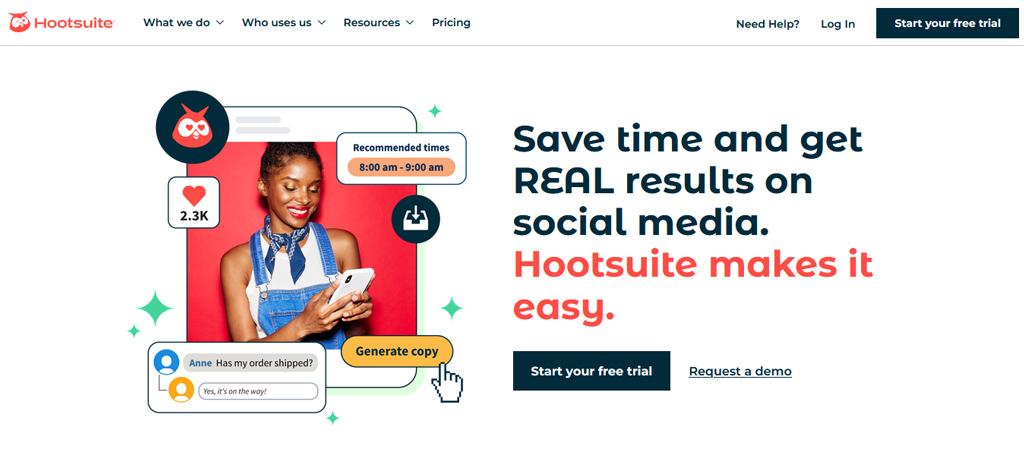
Hootsuite is a planner tool that streamlines customer engagement throughout the entire customer journey. It enables scheduling social media posts on Facebook, Instagram, X (formerly Twitter), LinkedIn, and YouTube.
3. CoSchedule
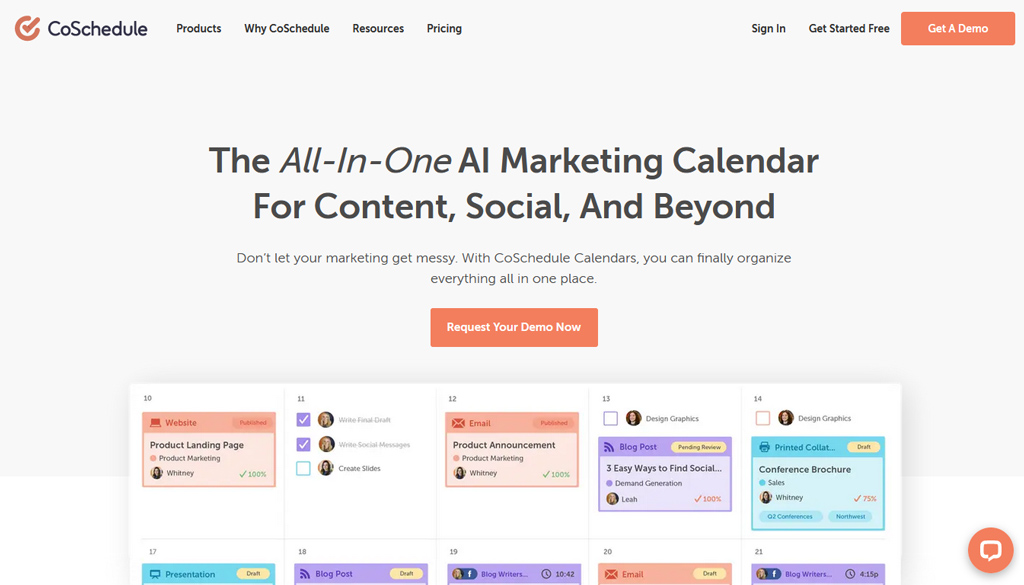
CoSchedule is an all-in-one marketing calendar and social media scheduling platform. It provides a centralized dashboard for planning, scheduling, and publishing your repurposed content across multiple social media channels.
Note: While these tools can be incredibly helpful, it’s important to note that these are not the only popular tools out there.
5 Effective Tips for Repurposing Content for Social Media
To make the most of your repurposed content for social media, follow these tips:
- Use consistent colors, fonts, logos, voice, tone, etc., across your repurposed content to reinforce your brand identity and recognition.
- Avoid simply copying and pasting your content everywhere. Adapt your content to fit each platform’s style, format, and audience.
- Refresh your older content with new data, facts, examples, etc., during repurposing. Make sure your content is accurate and relevant at all times.
- Avoid duplication by promoting both your repurposed and original content together. For instance, consider sharing a link to your blog post alongside a captivating video teaser or an informative infographic derived from the same source material. This approach enhances your content’s reach and engagement without duplicating the exact same information.
- Don’t repurpose every piece of content at your disposal. Instead, evaluate your content based on factors such as relevance, engagement, and the potential to offer continued value to your audience. Avoid compromising quality in pursuit of quantity.
Repurposing Content on Social Media: Challenges and Solutions

Repurposing content for social media does come with some challenges you need to be aware of and overcome. Here are some of them:
1. Time investment
Repurposing content requires time and effort to adapt to different platforms and formats.
To overcome this challenge, you can use the tools mentioned above to automate and streamline the process. You can also outsource some tasks to freelancers or agencies if you have the budget.
2. Brand consistency
Maintaining a consistent brand voice and tone across different platforms and formats can be challenging. To overcome this challenge, you can use a brand style guide that defines your brand personality, values, voice, tone, etc.
3. Engagement monitoring
Repurposing content across multiple platforms and formats can make monitoring and measuring its engagement and performance difficult. To overcome this, you need to use analytics tools like Google Analytics, Facebook Insights, X (formerly Twitter) Analytics, etc., to track and compare the metrics of your repurposed content.
(Source: Google Analytics)
Springzo: Your Partner in Content Repurposing and Online Growth
It is evident that with careful planning and a touch of creativity, you can transform your content into various formats and tailor it to different audiences, ultimately amplifying your brand’s message and impact.
If you find yourself facing challenges such as high costs from using various tools, time constraints, or any other issues while navigating the world of content repurposing, consider reaching out to Springzo.
As your 360° content creation solution, our team of experts is here to help you cover all bases and make the most of your content repurposing endeavors.
Get in touch with us now!
Frequently Asked Questions (FAQs)
1. What is the ideal frequency for repurposing content on social media?
Creating at least three weekly social media posts is a common recommendation for maintaining a consistent presence. Diversifying your content with mixed media posts, including carousels, images, and videos, is crucial to keep your feed engaging, especially when posting more frequently.
2. How do I maintain the authenticity of repurposed content on social media?
Avoid using excessive automation or templates that make the content seem robotic. Personalize where possible and engage with comments and interactions genuinely.
3. Is there such a thing as over-repurposing content on social media?
Yes, over-repurposing content can be risky if you excessively share the same content across all platforms without adapting it to each platform’s unique requirements. Moreover, consistently sharing the same content in various formats for an extended period and at a high frequency can also have negative consequences. It’s crucial to strike a balance between repurposing and creating fresh, platform-specific content to maintain your audience’s engagement.
4. Can I repurpose content that I’ve already repurposed in the past?
While repurposing content is about giving your existing content new life, avoiding excessive recycling is essential. If you plan to repurpose previously repurposed content, consider making significant updates or presenting it in a different context to keep it fresh and relevant.
5. Is repurposed content lower quality?
Not if done well. Repurposed content should be refreshed and enhanced with new information, perspectives, and media for the new format. High-quality repurposed content can outperform the original.
6. Should I mention when content is repurposed?
Transparency is best. When sharing repurposed content, use labels like “Originally published as…” and link back to the original piece.
7. What returns can I expect from repurposed content?
Results vary, but typically, repurposed content generates over 2X the engagement of one-time content if promoted across multiple channels.
