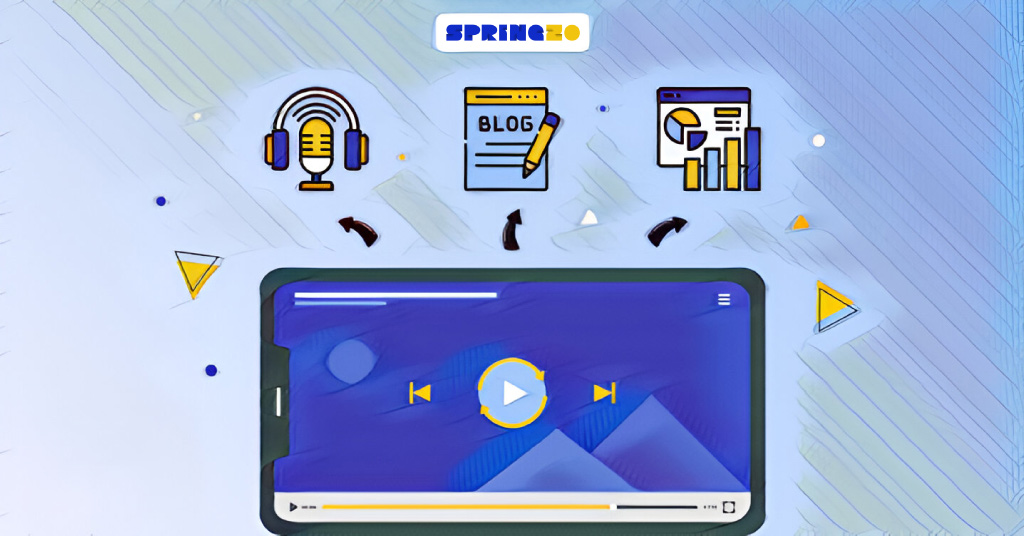Did you know that when you repurpose videos, it can generate more value-added marketing content with much less hassle and time?
It goes like this: we take existing video content, identify key points that can be recycled and then mold it into different formats to cater to diverse audience preferences across platforms.
However, to repurpose video content isn’t just about versatility—it’s deeply strategic. Repurposing video can offer numerous benefits. For example, it allows you to reach new audiences who may not have seen your original content. Not only that, you can also maximize your ROI on content.
In this blog post, let’s dive right into the process of repurposing video content into multiple formats and distributing it across high-visibility channels.
Repurposing Video Into a Podcast
Podcasts provide a unique opportunity for content consumption. Unlike videos or written content, they can be consumed on the go – whether during a commute, a workout, or even as a background to other tasks. This flexibility has led to a significant uptick in podcast listenership.
According to a report by Khris Digital, the number of podcast listeners in the United States is predicted to reach 164 million in 2024, with a compound annual growth rate between 2019 and 2023 pegged at 17%.
4 Steps to Repurpose Video Into a Podcast

Turn your visuals into an engaging voice to amplify your message across platforms in these simple steps.
1. Extracting audio from video
Begin by using specialized software to extract the audio component of your video, ensuring that the quality remains intact.
Tool: Use software like Audacity (free) or Adobe Audition (paid) to extract high-quality audio from your videos.
2. Cleaning and editing the audio
This step involves removing any unwanted noises, pauses, or mistakes. It’s essential to ensure the audio delivers a clear and seamless listening experience.
Tool: With Audacity or GarageBand (for Mac users), you can edit the audio to remove any extraneous sounds, ensuring clarity.
3. Adding an intro and outro
Give your podcast a professional touch by adding a catchy intro and a conclusive outro. This not only brands your content but also sets the stage for what listeners can expect.
Tool: Platforms like Music Radio Creative can help create custom intros and outros that resonate with your brand and content.
4. Uploading to podcast platforms
Distribute your audio to popular podcast platforms such as Spotify, Apple Podcasts, and Google Podcasts. Ensure you provide an engaging description and relevant tags to enhance discoverability.
Tool: Utilize podcast hosting platforms such as Anchor, Libsyn, or Podbean to distribute your content to various podcast directories.
3 Tips for Smooth Video-to-Audio Conversion

1. Prioritize Quality: Ensure the video you’re looking to repurpose has crystal-clear audio. Issues like background noise or fluctuating volume levels can diminish the podcast experience.
2. Incorporate Music: Non-copyright music platforms like Epidemic Sound or Artlist offer background tracks that can elevate your podcast.
3. Maintain Consistency: When transforming a series of videos, keep a consistent podcast format for audience familiarity.
Converting videos into podcasts isn’t merely following a trend; it’s a forward-thinking strategy that leverages the burgeoning power of audio, extending your content’s reach and resonance.
Transforming Video Into a Blog Post
While videos capture immediate attention, the timeless allure of the written word remains undiminished. The potency of written content lies in its lasting impact and broad reach. Readers can consume articles at their own pace, highlight critical points, and easily reference or share them.
Moreover, from a business standpoint, written content offers an invaluable asset: search engine visibility.
In terms of blog readership, a report by Buzzsprout states that as of 2020, 18% of adults in the U.K. listen to podcasts every week. Nearly 38% of adult Canadians have listened to a podcast in the last year.
5 Steps to Repurpose Video Into a Blog Post
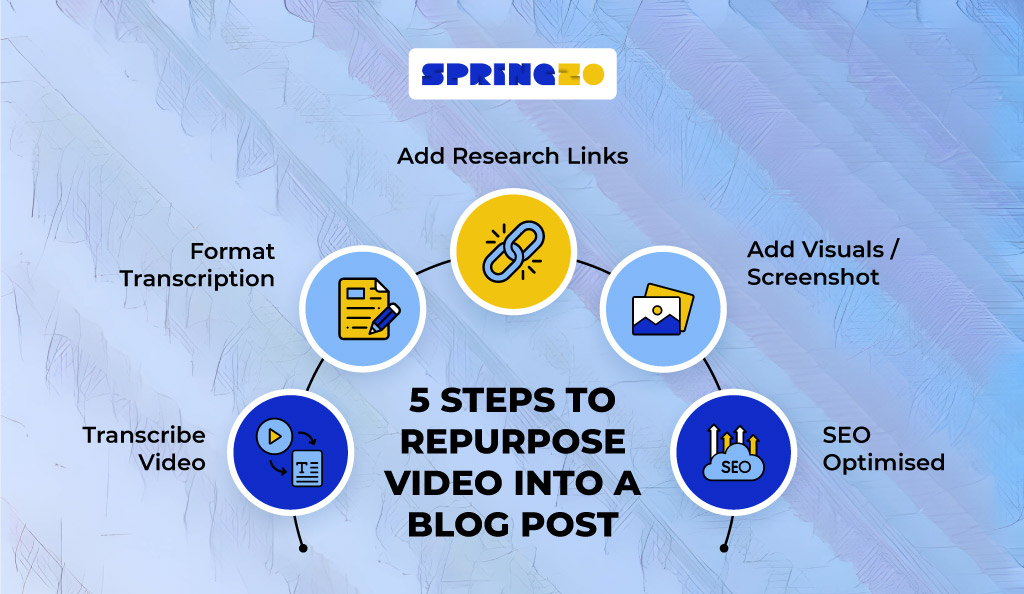
Turn your videos into compelling articles, maximizing reach and SEO in just five actionable steps.
1. Transcribing the video
Convert the spoken content of your video into text.
Tool: Use platforms like Rev, Descript, or Temi to obtain accurate transcriptions.
2. Formatting and organizing the transcription
Break down the transcription into readable paragraphs, headers, subheaders, and bullet points.
Tool: Text editors like Google Docs or Microsoft Word have formatting options suitable for this.
3. Enhancing the content with additional research or links
Add depth to your content by incorporating external references, statistics, or additional information.
Tool: Use research platforms like Google Scholar, Statista, or even general web searches.
4. Incorporating visuals/screenshots from the video
Maximize your blog post’s appeal by integrating relevant video stills or graphics.
Tool: Snagit or Lightshot are excellent for capturing high-quality screenshots.
5. Publishing with optimized SEO elements
Ensure your blog post is primed for search engines with appropriate meta tags, descriptions, and keywords.
Tool: If using WordPress, plugins like Yoast SEO or All in One SEO Pack can guide your optimization process.
3 Expert Tips for Making Compelling Written Content
Here’s how you can make your written content riveting:
1. Stay Authentic: While you repurpose video content, ensure the blog retains the video’s essence and tone.
2. Interactive Elements: Integrate polls, quizzes, or comment sections to encourage reader participation.
3. Use Visual Breaks: Utilize images, infographics, or block quotes to break text and make reading more enjoyable.
While videos captivate, the power of the written word endures. Repurposing videos into well-crafted blog posts can amplify your content strategy, reaching audiences in diverse, impactful ways.
Creating an Infographic From a Video
Infographics merge the best of both worlds: they’re visually appealing, like videos and offer information concisely like written content. This combination makes them highly shareable and digestible, increasing the chances of audience engagement and retention.
In fact, infographic engagement has increased by 214% among Gen Z (13-24 year olds) compared to 13-34 year-olds in 2014, according to Edison Research’s Spoken Word Audio Report.
5 Steps to Convert a Video Into an Infographic
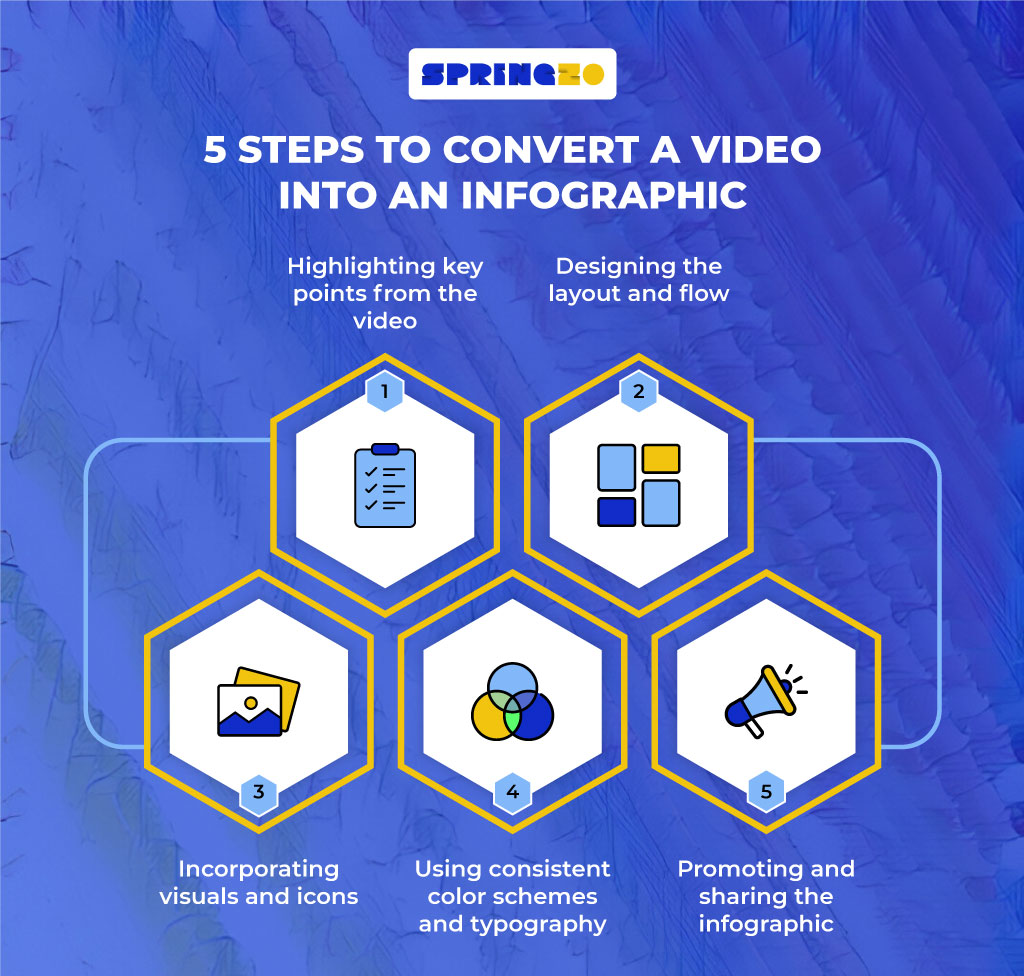
Transform your videos into captivating, shareable snapshots in five steps.
1. Highlighting key points from the video
Identify and list the most critical and engaging pieces of information from your video.
Tool: While manual extraction works best, tools like Evernote can help organize and highlight notes.
2. Designing the layout and flow
Plan the structure of your infographic, ensuring there’s a logical progression.
Tool: Use storyboard tools like Storyboard That or sketching apps like Paper by WeTransfer to draft initial designs.
3. Incorporating visuals and icons
Use relevant graphics, icons, and images that align with your content.
Tool: Platforms like Iconfinder, Flaticon, or Noun Project offer vast icon libraries.
4. Using consistent color schemes and typography
Ensure the visual elements maintain brand consistency.
Tool: Use Adobe Color to generate color palettes and Google Fonts to choose complementary typefaces.
5. Promoting and sharing the infographic
Share the infographic across your digital platforms to maximize visibility.
Tool: Social media scheduling tools like Buffer or Hootsuite can aid in consistent sharing.
3 Tips for an Engaging Infographic
Follow these tips to create informative infographics to enhance retention:
1. Simplicity is Key: Overloading with information can be counterproductive. Ensure a balance between visuals and text.
2. Flow Matters: Just as you’d repurpose a video, guide your audience through the infographic with a clear beginning, middle, and end.
3. Optimize for Mobile: Ensure your infographic is viewable and legible on mobile devices, where a significant portion of viewership can come from.
Embracing infographics in your strategy, especially when you repurpose video content, can significantly amplify engagement and reach.
Best Practices for Repurposing Video Content

When you are repurposing video content, it’s important to follow some best practices to ensure that your repurposed content is effective and engaging.
1. Ensure the original video content is high-quality
Before you think of repurposing, the primary video should stand tall in terms of clarity, audio quality, and content value. High-quality source material invariably translates to better derivative content, irrespective of the medium.
2. Always add value – don’t simply reproduce in different formats
Repurposing isn’t a mere change of format; it’s an opportunity to add a fresh perspective, elaborate on certain points, or present the information tailored to the new medium. Ensure each adaptation offers some distinct value.
3. Know your audience for each platform
Different platforms cater to varied demographics with unique preferences. A podcast listener might appreciate in-depth dives, while an infographic enthusiast might favor concise visual data. Understanding these nuances ensures your content resonates every time.
4. Consistently update and refresh repurposed content based on feedback
Relevance is dynamic. As industries evolve and trends shift, updating your content keeps it pertinent and boosts SEO and engagement.
According to a recent study by HubSpot, regularly updating your content can have a significant impact on engagement. Websites that publish new blog posts 16 or more times per month get almost 3.5 times more traffic than websites that publish 0-4 monthly posts.
Therefore, keeping your repurposed video content up-to-date and relevant is important.
All in all, repurposing videos is not merely about transmuting one format into another; it’s about leveraging the inherent value of your original video and amplifying its impact across diverse platforms.
Challenges you might face when Repurposing Video Content

The journey to repurpose video content offers a panorama of opportunities. However, the road can sometimes be riddled with some challenges. Recognizing these hurdles, paired with actionable solutions, is crucial for a smooth journey.
1. Content Dilution
The Challenge: The essence of your message might get lost or diluted in translation from one format to another.
Example: A comprehensive video seminar on “Advanced AI Techniques” might lose crucial details when shortened into a brief podcast or infographic.
Solution: Keep the core message intact by breaking down the content into a series or parts. Instead of one short podcast, consider a series diving deep into specific aspects of the seminar.
Applied Solution: An AI company faced with this challenge launched a 5-part podcast series titled “Decoding AI Techniques,” where each episode tackled specific sections of the original video seminar, ensuring no information was left behind.
2. Overexposure
The Challenge: Replicating the same content in multiple formats might overwhelm your audience.
Example: A skincare brand releases a product tutorial video and subsequently floods all channels with the same content in different formats within days.
Solution: Stagger content releases and tailor them to each platform’s audience. Utilize insights and analytics to understand optimal posting times and frequencies.
Applied Solution: After noting the decline in engagement due to content bombardment, the skincare brand adopted a monthly content calendar. They spaced out releases, shared teasers, and even involved audience polls to decide the next content format, turning the challenge into an engagement opportunity.
3. Resource Allocation
The Challenge: Diverse formats require different skills and tools, which can stretch resources thin.
Example: A startup wants to repurpose video interviews into podcasts but lacks the necessary tools and expertise.
Solution: Prioritize formats based on audience demand and ROI potential. Consider cost-effective tools, online courses, or hiring or outsourcing for areas lacking in-house expertise.
Applied Solution: The startup collaborated with a budding podcast enthusiast looking for content. They provided the video interviews, while the podcaster handled the conversion and editing. The podcast was co-branded, providing a win-win for both parties without excessive costs.
While repurposing content unlocks new avenues of engagement, it’s essential to tread with both enthusiasm and caution. A well-thought-out strategy, coupled with an understanding of potential challenges, can help brands seamlessly weave through the intricacies of content transformation.
From Play Button to Replay Value: The Repurposing Finale
If you’re still on the fence about repurposing, consider this: Every video in your library holds the potential to reach an entirely new audience, depending on the medium you transform it into. By repurposing, you’re not just recycling; you’re broadening your content’s horizon and giving it a renewed purpose.
But where to begin? Well, this guide can get you started and help you on your video repurposing journey.
But if you’re looking for a cost-effective, done-for-you service that lets you focus on your business while we handle the rest, Springzo is your answer!
Recognizing the power within your existing video content, Springzo is your strategic partner in the art of repurposing. We understand that to repurpose video is reinventing it, ensuring it resonates with different audience segments while staying relevant in the ever-changing digital world. Springzo offers a comprehensive suite of services tailored to your repurposing needs, from turning videos into engaging infographics to crafting compelling blog posts.
With the right approach and a partner like Springzo, the content you already have can become your most versatile asset. Ready to discover the multifaceted potential of your video content?
Reach out to us today and watch your content’s impact multiply.
Frequently Asked Questions (FAQs)
1. What are some indicators to help determine if a video is a good candidate for repurposing?
Typically, videos with evergreen content, high viewership, positive audience feedback, or those that introduce foundational concepts are prime candidates. However, any content that offers value can be repurposed to reach a broader or different audience segment.
2. How do I measure the success of my repurposed content?
Success metrics depend on your goals. If it’s brand awareness, then metrics like reach, shares, and new followers are key. Look at conversion rates, click-through rates, and subscriber growth for lead generation. Tools like Google Analytics, HubSpot, and SEMrush can provide valuable insights.
3. Can I repurpose video content that’s not originally mine?
Yes, but with caution. Always ensure you have the necessary permissions or rights to use and modify someone else’s content. Giving credit, where due, is essential; in some cases, collaboration or partnership might be a suitable approach.
4. How frequently should I repurpose video content?
There’s no one-size-fits-all answer. It’s essential to strike a balance to ensure you’re not overwhelming your audience. Monitor audience engagement and feedback. If engagement remains high and feedback is positive, you can consider repurposing more frequently.